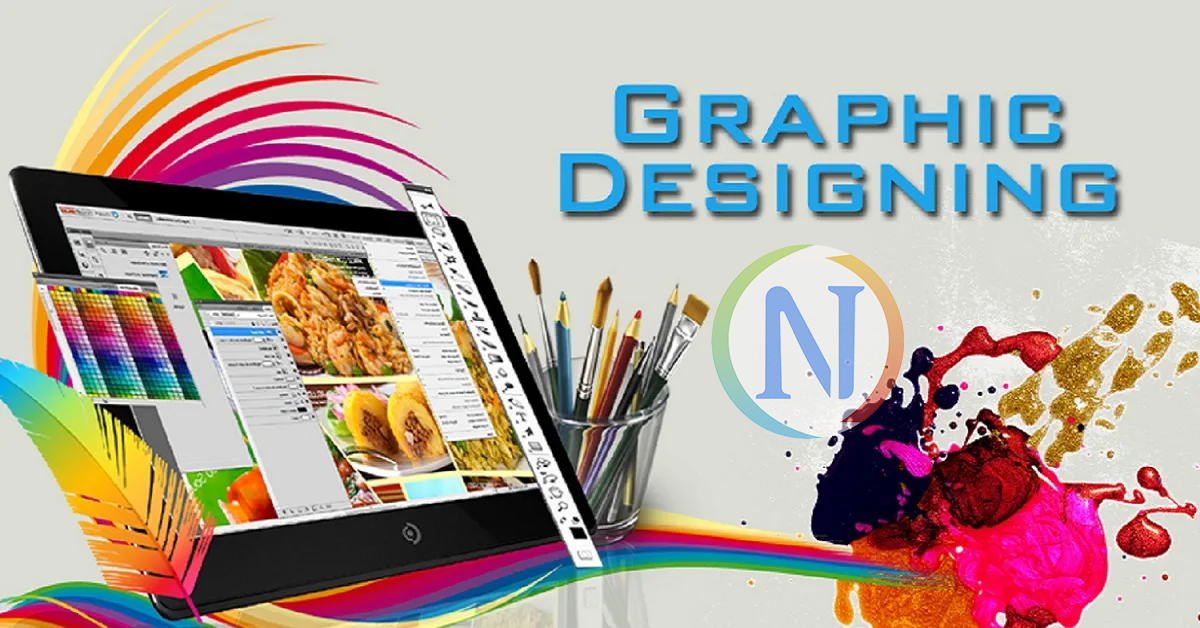This method do step-by-step through the process of setting up a only email account in Gmail on your cell phone or tablet.
Table of Contents
Check the password :
First, check your password by internet to Webmail and trying to log in. If you are not able to log in then you have incorrect password. Forgotted password can be reset . you will need to get domain or web administrator.
Adding mail account:
1. Open Gmail on your mobile phone. If is your first email account to be setup. skip to step 4
2 . Tap the profile picture at the top right area of the screen
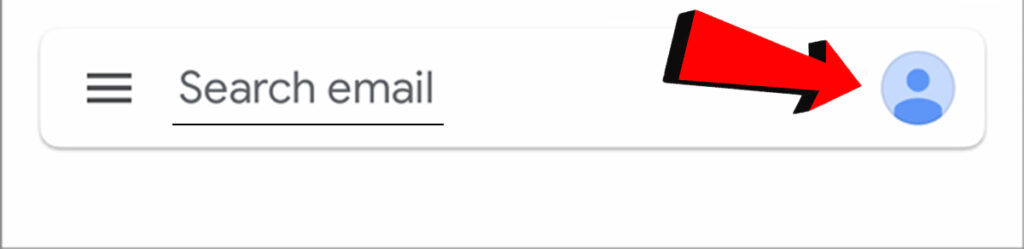
3. Tap Add another account
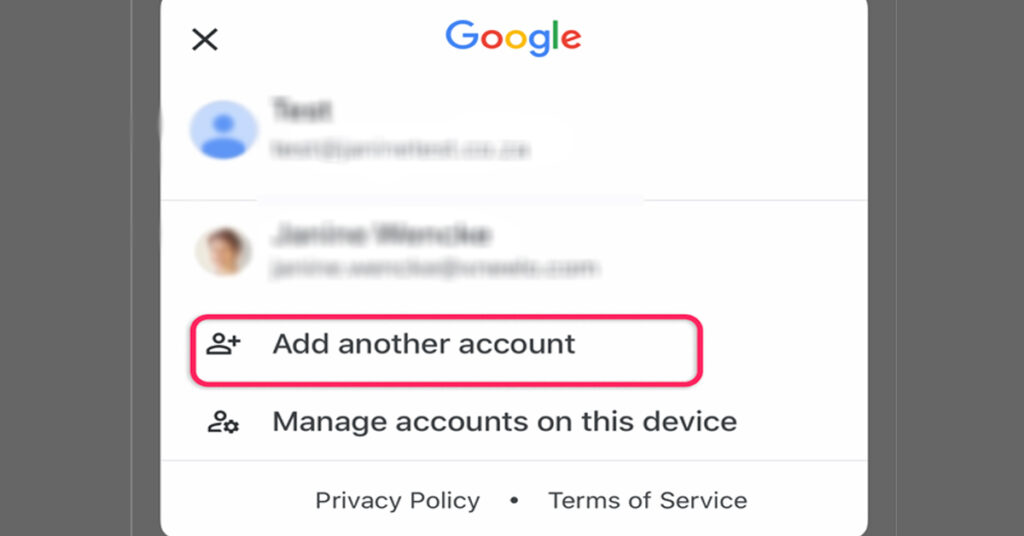
4. On the Add Account screen, select Other at the bottom
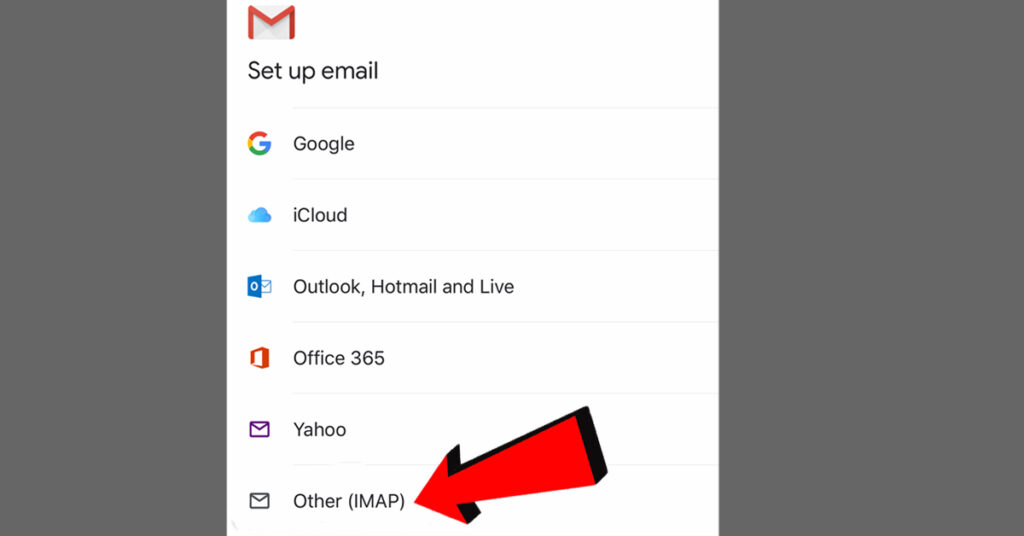
5. Type in the email address that you want set up and then tap Next
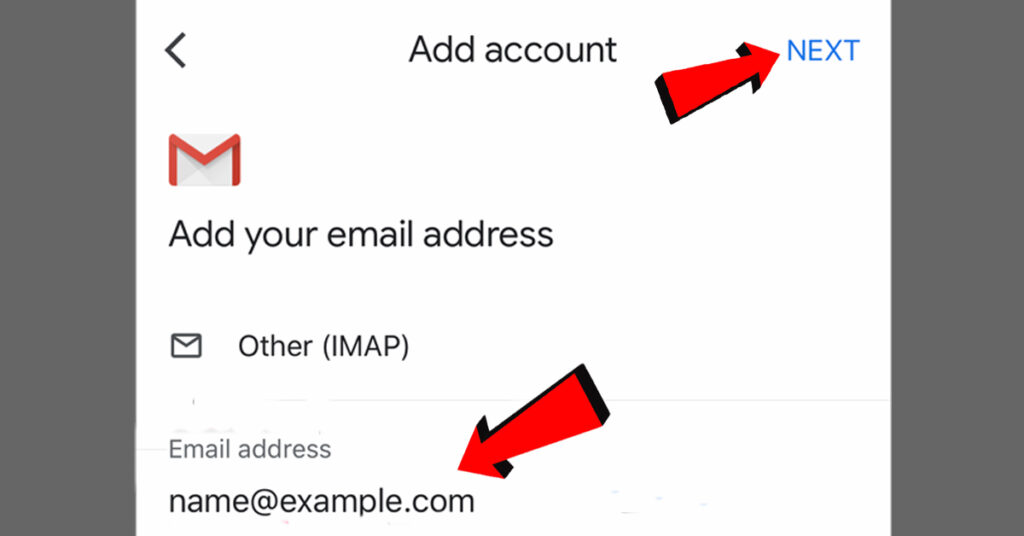
6 . Gmail will now try to connect
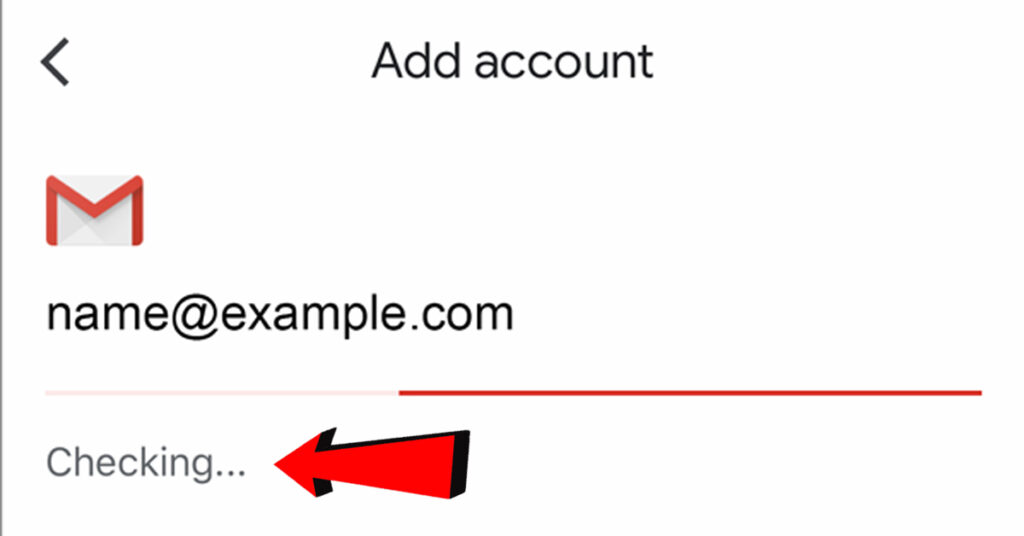
7. Incoming mail server
. User name: the full email address
. Password: your mail account password
. IMAP server: mail. followed by domain name ex. mail.example.com
. Port: 993
. Security type: SSL/TLS
. Tap at Next at the top right of your screen
. Port: 993
. Security type: SSL/TLS
. Tap next in the top right of the screen.
8. Outgoing server settings
. User name: the full email address
. Password: the email account password , the same as step 7
. SMTP server: SMTP. followed by your domain name ex. smtp.example.com
. Port: 465
. Security type: SSL/TLS
. Tap Next
9. This account settings will be tested and you will receive a success message after it.
10. Add name as you would like it is to appear on sent mail
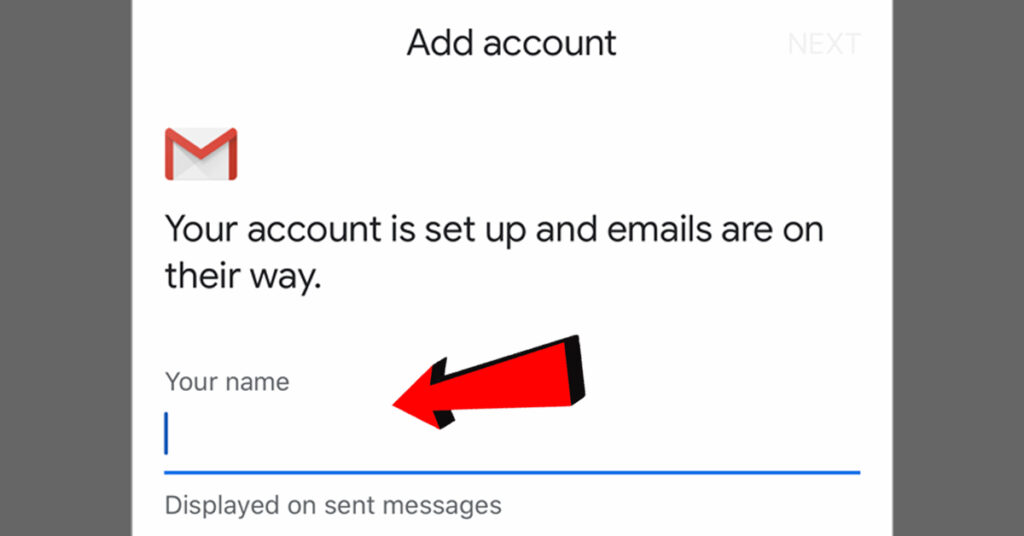
* Note: In isolated cases mail.domain and smtp.domain would not work. In this case you will need to use the server name instead.
If you liked this article, don’t forget to share it.