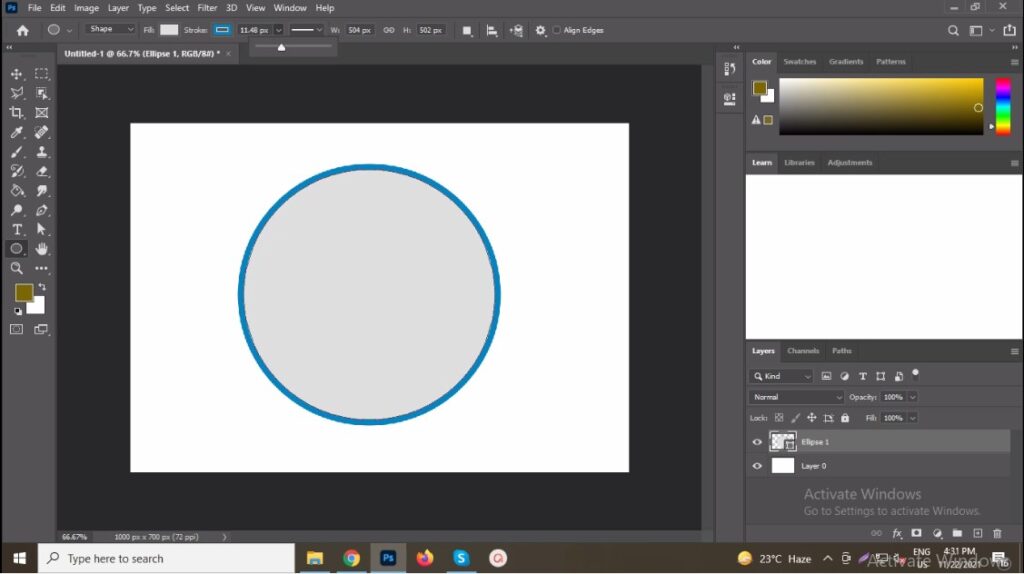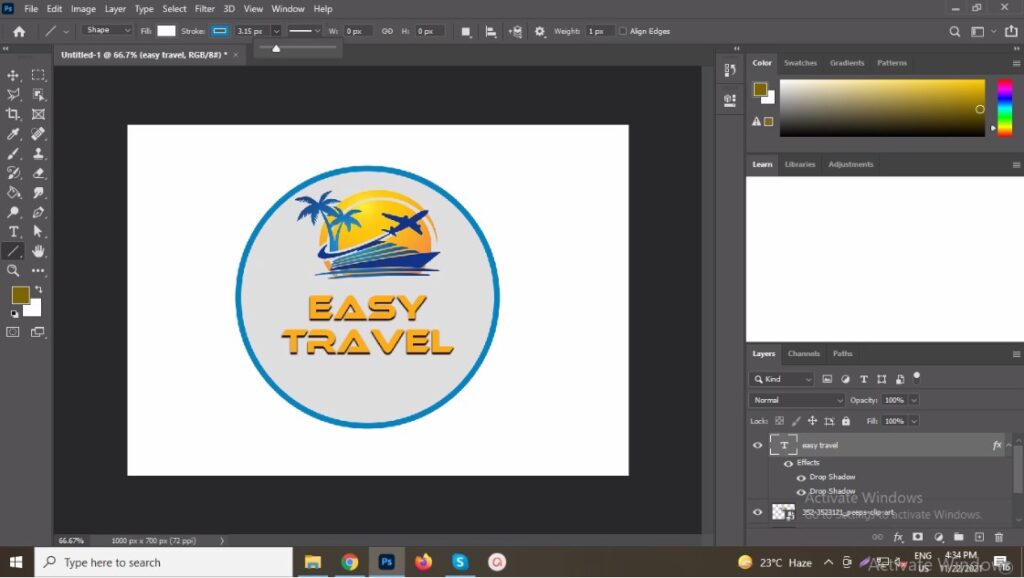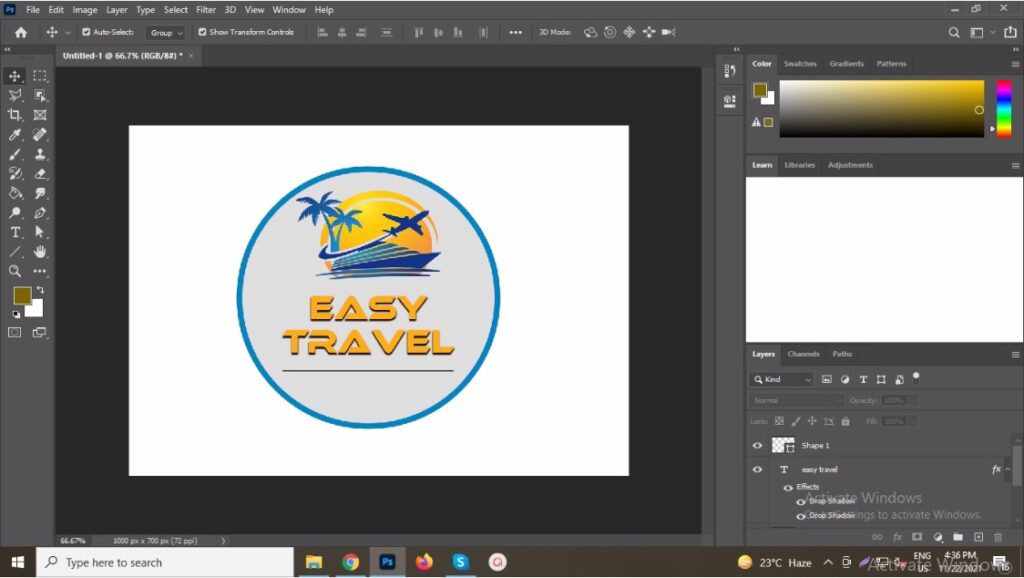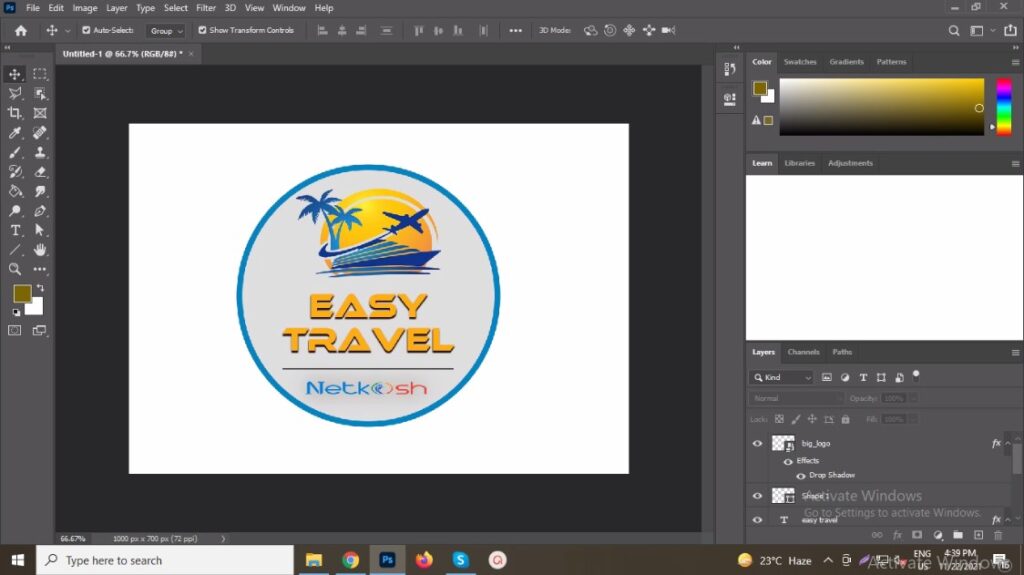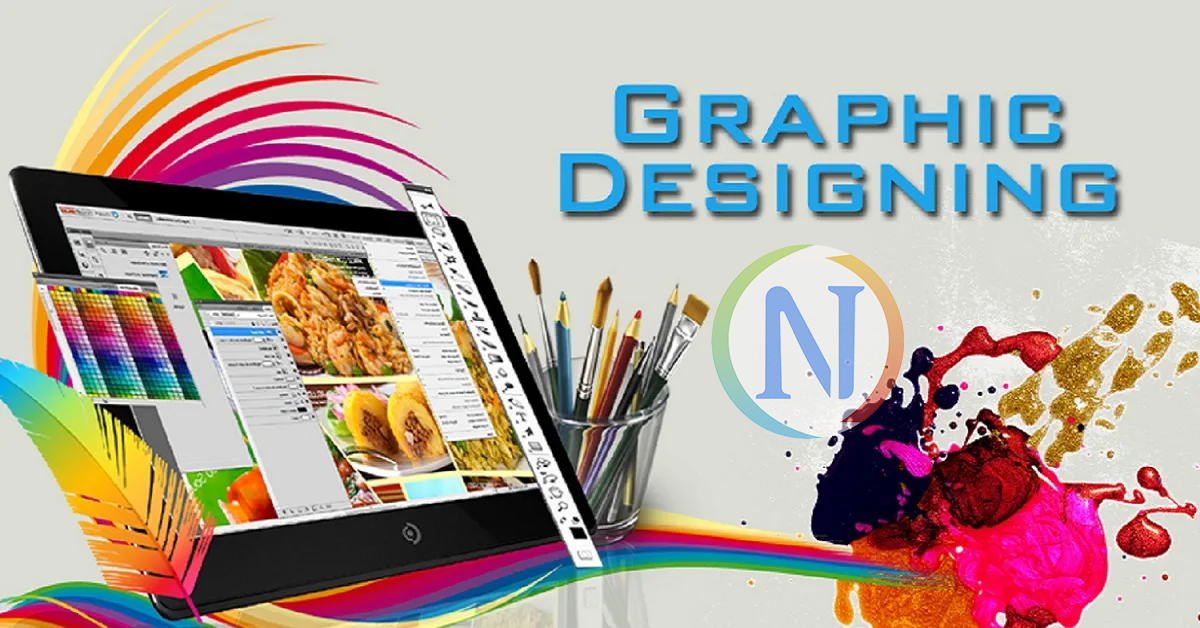ADVERTISEMENT
ADVERTISEMENT
Browse by Category
- Agriculture & Farming (7)
- Apps (20)
- Arts & Crafts (1)
- Automobile (71)
- Best Buy (291)
- Biography (16)
- Business (8)
- Celebrities (4)
- Coupons & Offers (292)
- Deals of the day (292)
- Digital (21)
- Digital Marketing (63)
- Earn Money Online (34)
- Education & Career (17)
- Entertainment (25)
- Event, Festival & Holiday (1)
- Finance (13)
- Food & Recipe (36)
- Gadgets (66)
- Gaming (5)
- GK Facts (78)
- Government Schemes (16)
- Health & Fitness (69)
- Home & Garden (11)
- Jobs & Vacancies (21)
- Jokes & Quotes (53)
- Lifestyle & Fashion (9)
- Movie (6)
- Music (4)
- News (989)
- OTT (4)
- Products Reviews (920)
- Religious & Astro (68)
- Science & Tech (12)
- Software (18)
- Sports (16)
- Success Story (70)
- Travel (35)
- Websites (4)
- World Wide (7)
Copyright © 2009-2024 Netkosh Services Pvt. Ltd. All rights reserved. Made with passion by netkosh