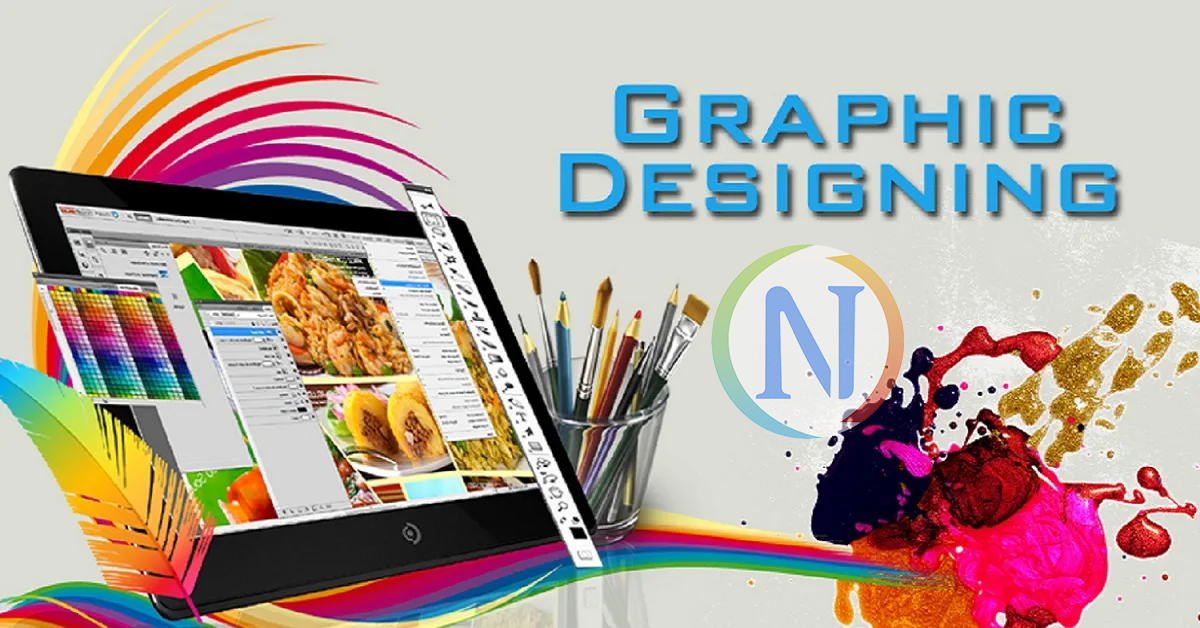Step 1: Install a theme in WordPress
To install the theme
Go to WordPress Dashboard ► Appearance ► Themes ► Add New
Now search your theme, & click ‘Install’ & ‘Activate’.
Step 2: Choose a design
To choose a design, click ‘Get Started’
Next select your page builder, we recommend ‘Elementor’.
Now select your design, & click ‘Import Complite site & Next’
And then click ‘View Template’.
Step 3: Set-up Your Online Store.
In this part you will know :
How to add your own products to your Ecommerce site?
How can people see your products from your site and buy them?
Set-up your online store in just 3 steps.
Step 1A : Delete all the sample products.
To delete all the sample products, Just click ‘products’, and then
select all the sample products and click ‘move to trash’.
Step 2A : Add your own product.
To add your own products, just go to products and click ‘add new’ and
then enter the product name, it’s price, some details about the
product and then the product image.
Step 3A: Change your currency.
In this step, you can choose the type of currency, which you wish to
receive payments.
So, just go to ‘woocommerce’ in your WordPress dashboard and click
‘settings’.
Now, you will find the currency settings, so just choose the type of
currency you want and click ‘save changes’.
Step-4 :How to change the look of your website?
Now, if you want to edit any page of your Ecommerce site. just go to
the page and click ‘Edit with Elementor.’ You’ll then go to an
editing section.
Now, to edit any text, just select it, and then add your own content.
So the same way you can edit your entire site.
So that’s it guys, this is how you can build your Ecommerce site.