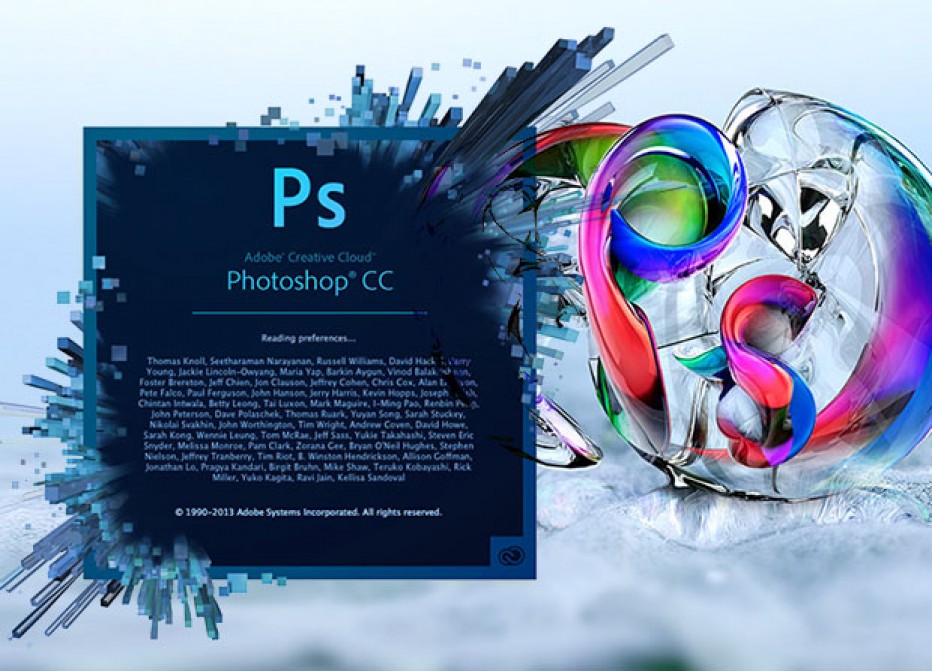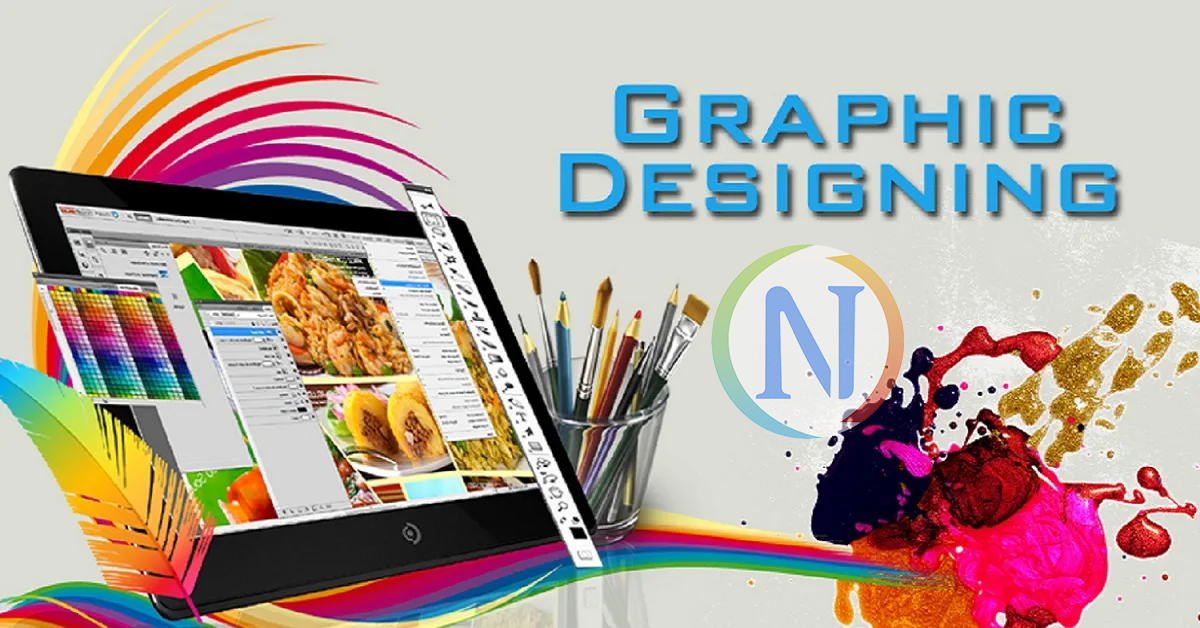We will know what is Photoshop? How does it work? And how to learn Photoshop? Photoshop is a very useful software for image editing, graphics designing and raster image creation, which is used by photographers, graphics designers and web designers. Photoshop is layer based software, in which work on several layers is done simultaneously.
Table of Contents
What is PhotoShop and how to learn?

Photoshop is the king of the world of image editing and graphics designing. It is a well-known and powerful software for photo correction, processing, cleaning, designing and adding effects.
Since then the company has been making steady progress in this, every time with a new version its old shortcomings are being removed and new features are being added according to the industry.
By the way, this Photoshop is made by Adobe company to edit images, with this you can easily manipulate the image, create new art, retouch the photo product, etc. .
If you are a computer user and you are very fond of photography then this software of Photoshop must have been installed in your system. I believe that this Photoshop now comes under the category of a multimedia application, for its many uses. If you are a creative person and want to give a shape to your ideas then this Adobe Photoshop is the best weapon for you.

It is used so much for image editing all over the world that you can also use Photoshop in place of image editing, just say that Photoshop is a byword for image editing.
history of photoshop
Adobe Photoshop was originally developed in the year 1987 by two brothers, Thomas and John Knoll, and then it was acquired by Adobe Systems Inc. In 1988, Nelson bought a license to distribute.
Thomas was then doing his PhD at the University of Michigan, and he wrote a program in Macintosh Plus that basically displayed images on the screen and he named it Display. His brother John, who used to be an employee of the Industrial Light & Magic company at that time, convinced him to make it a full program. The two of them then collaborated together and named it Photoshop, since the name ImagePro was already taken.
He then signed a short-term deal with Barneyscan, which used to be a scanner manufacturer, to start selling his program with a slide scanner, so Photoshop had shipped about 200 copies at the time.
To enlarge this program, John demonstrated it to Apple and Russell Brown, who was then the art director. Introduced to Adobe. Which Adobe bought their license in 1988. Photoshop 1.0 was first released on February 19, 1990 and it was exclusively for Macintosh only. After that in each Photoshop release, they added many new features than before and it was in a very short time. became a standard of digital photo editing.
What do you understand by PSD file?

Photoshop has a default file extension. PSD (Photoshop Document). A PSD file has a maximum width and height of 30,000 pixels. Together the length limit of a file is 2 gigabytes. The second type of Photoshop file is called .PSB (Photoshop Big) – it is used for larger document formats and also extends the maximum height and width limit of PSD’s which is about 300,000 pixels and has length. The limit can be extended to about 4 exabytes.
What are the versions of Photoshop?
In the year 1990, the first version of Photoshop, Photoshop 1.0 was launched for the use of people. After that many versions like 1.0, 2.0, 2.5, 3.0, 4.0, 5.0, 5.5, 6.0, 7.0 were released.
Since then many new versions of Photoshop also came such as Photoshop CS, CS3, CS6, CC, CC 2017, CC 2018, CC 2019, CC 2020, CC 2021 etc. Talking about now, Photoshop CC is its latest version, which has been launched on 18 October 2017.
How to Run Photoshop (Tools)

Whenever you load Photoshop, you’ll see a sidebar that contains a variety of tools and multiple image-editing functions on the left side of the screen.
These tools typically fall under certain categories, such as drawing; painting; measuring and navigation; selection; typing; and retouching. At the same time, a small triangle is visible under some tools. This means that it can be expanded further and contains many similar tools. New tools and features are added with each new version of this software, so let’s know about some such important tools.
pen tool
There are many versions of the pen tool in Photoshop. With the help of this pen tool, users can create precise paths which can be manipulated later by using anchor points. Where the free form pen tool allows the user to easily draw paths freehand. Whereas, with the magnetic pen tool, the drawn path gets attached very easily to the outlines of the different objects of the image, which helps to isolate it from the background.
clone stamp tool
The Clone Stamp tool is used to duplicate part of the images. It can be part or full according to the duplication mode.
shape tools
In this software, many shape tools are provided to the users which include rectangles, rounded rectangles, ellipses, polygons and lines.
Measuring and Navigation
Using the Eyedropper tool, you can select the color of an area and in future use it according to the sample. Whereas the hand tool is used to navigate the image in which the image can be moved in any direction, and the zoom tool is used to enlarge the image for a closer view.
selection tools
Cut, copy, edit, and retouching operations can be performed on the parts of the images using selection tools.
cropping
Using the Crop tool, a particular area is selected and the rest of the respectable things are discarded. Cropping can increase the photo composition as well as reduce the file size.
slicing
It is used to isolate images just like “slice” and slice select tools, crop tool. With the slice tool, the image can be sliced or cut into many parts according to the need.
moving
This move tool is used to move the image from one screen to another.
marque
This is a tool that can make certain types of selections. Such as single row, single column, rectangular and elliptical. Only the area that is selected can be edited without affecting the rest of the part.
lasso
These lasso tools are very similar to the “marquee” tool, but users can easily make custom selections for freehand drawing. There are three main types of options in the Lasso tool – regular, polygonal, and magnetic. Where with the help of regular “lasso” tool, users can make drawings according to their wish.
Whereas in the “polygonal lasso” tool, the user can only draw straight lines, so it is ideal. For such images where only straight lines are needed and finally the “Magnetic lasso” tool is considered a smart tool. This is because it can easily do the work of both the earlier tools itself.
magic bond
The Magic wand tool can select areas that are based on pixels of similar values. There are many settings in this tool. Therefore the user should choose those settings properly and also the user should choose the right image for the use of this tool.
eraser
This Eraser tool can be used to erase the contents of the active layer. Along with the Straight eraser tool, two more options are available in it. background eraser and magic eraser. Where the work of background eraser is done. Deleting the part of any image that is located in the edge of the object. This tool is used to extract objects from the background.
Whereas the magic eraser tool is used to delete similar colored pixels. This is similar to the magic wand tool. This tool is used to delete places that are of the same color or whose tone is in contrast with the rest of the image.
video editing
In Adobe’s CS5 Extended edition, the option of video editing was also provided to the users. Which supports many video file formats such as MOV, AVI and MPEG-4 formats. Its use is also as easy as image editing.
3D Printing Tools
Using this tool, users can now also create and edit the designs of 3D printing.
color replacement tool
Using this Color Replacement Tool, users can change any color, without affecting the highlights and shadows of the original image.
How to Use Adobe Photoshop
To use Photoshop well and learn it, you need two things.
First to be aware of all the tools and options of Photoshop,
Second good practice and experience,
Most of its menu & options are similar to other software, but some options are completely different, it has a tool box in which there are many tools.
In which each tool has a different use and importance, further from the above list you can know about the main tools.
How to download photoshop?
Trial version –
By visiting Adobe’s official website, you are downloading its Free Photoshop Trial Version which gives you a chance to use all the features of this software.
You can use it for 30 days. After this, if you like, you can take the full version.
full license version –
You can download Free Photoshop Trial Version from Adobe’s official website. For this, you will have to make online payment, which will be valid for 1 year, after which the fee will have to be paid every year.
If you liked this article, don’t forget to share it.